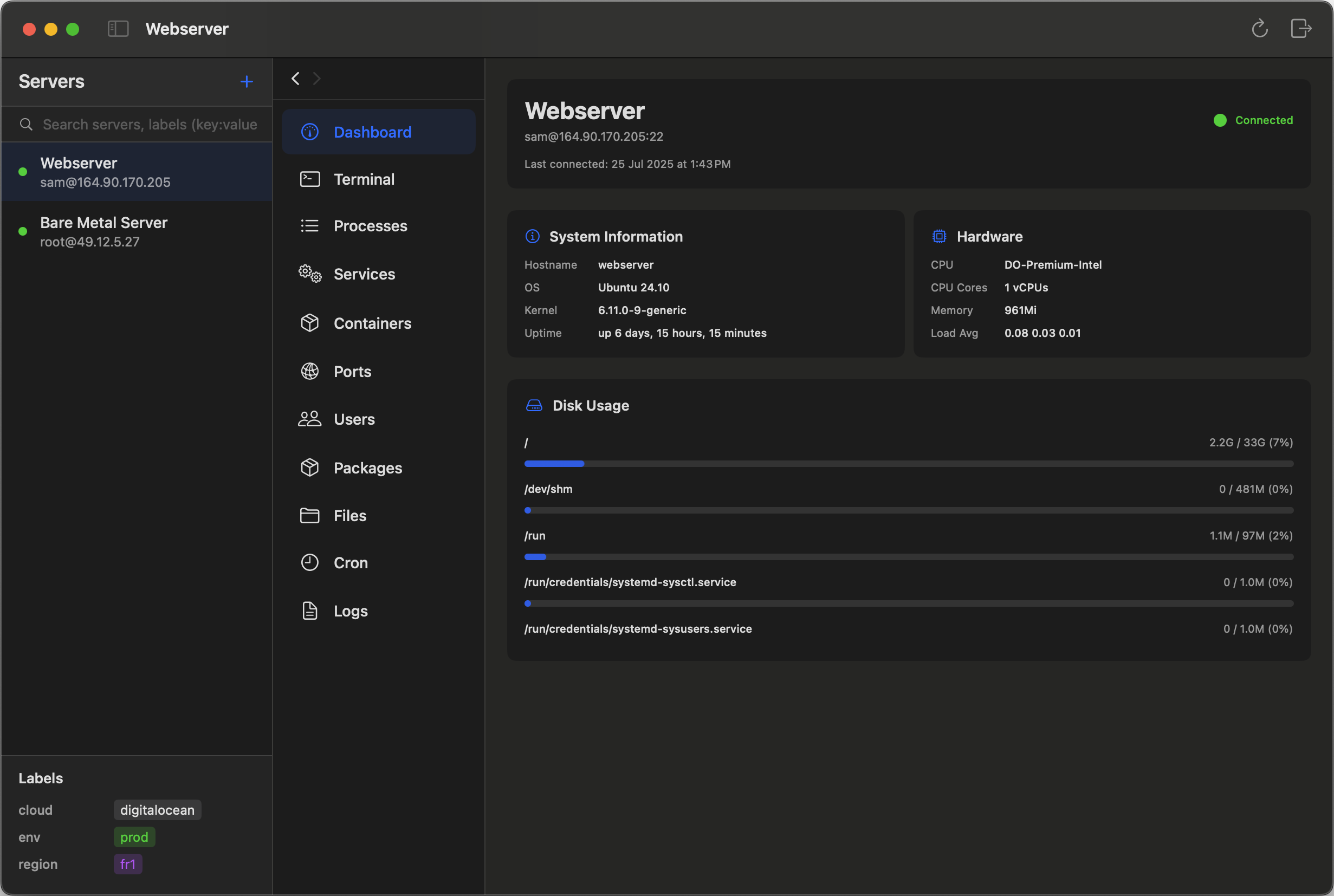
Dashboard Overview
CPU, memory, and disk usage at a glance with beautiful charts and system information.
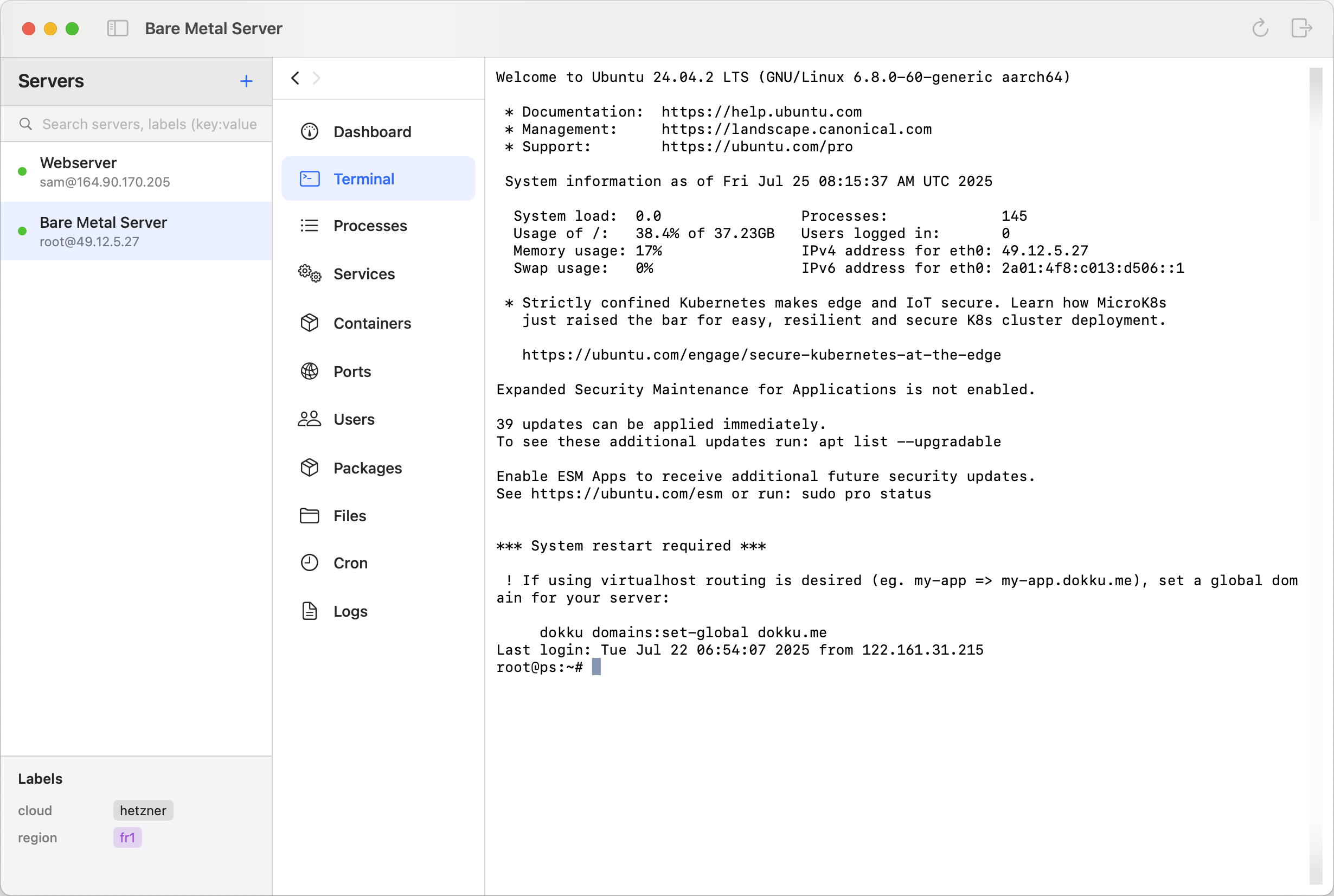
Light Mode
Beautiful light theme for those who prefer a brighter interface. Switch between dark and light modes to match your preference.
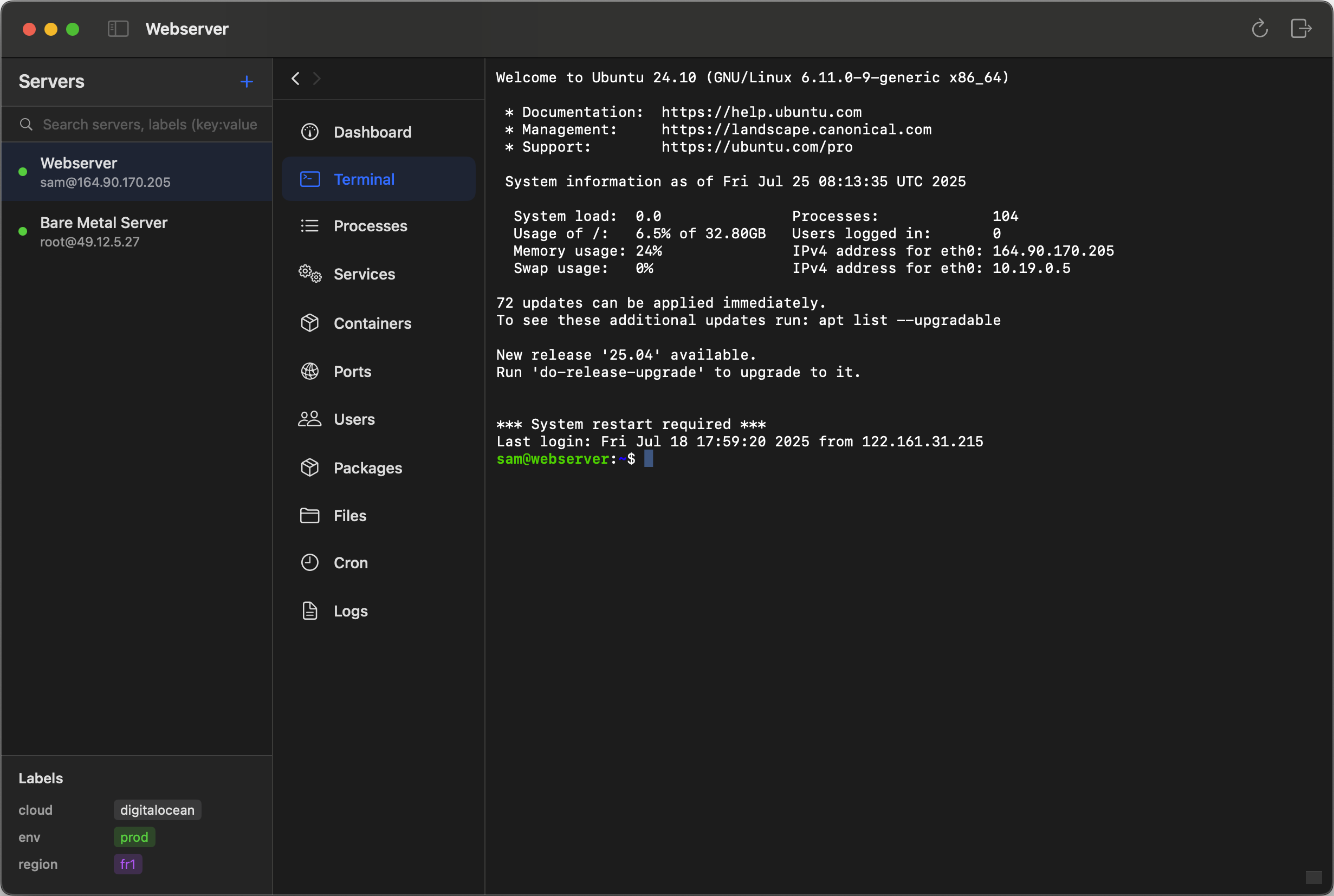
Integrated Terminal
Full-featured SSH terminal with syntax highlighting, command history, and native macOS terminal experience.
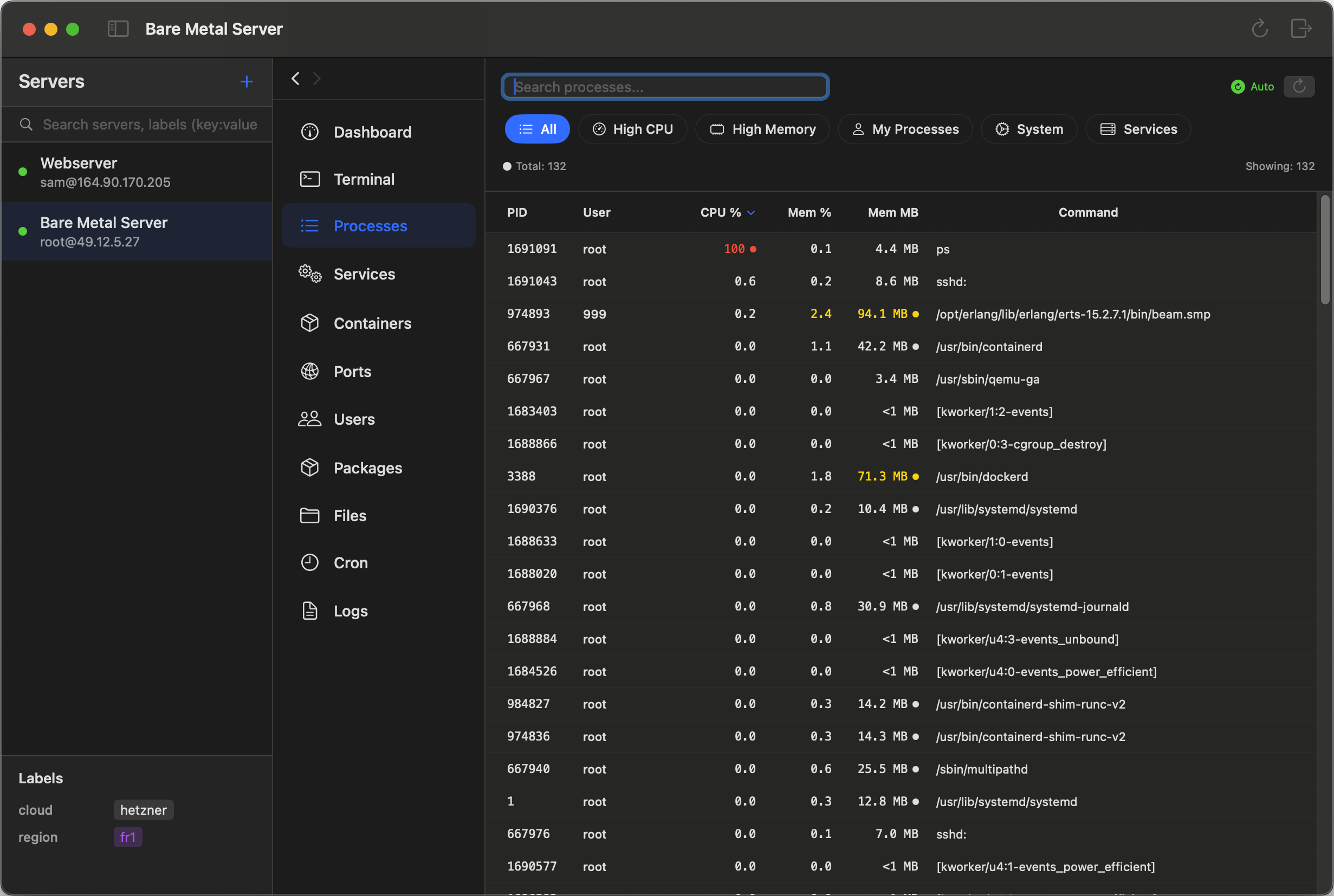
Process Management
View and control running processes with real-time CPU and memory usage. Sort, search, and kill processes instantly.
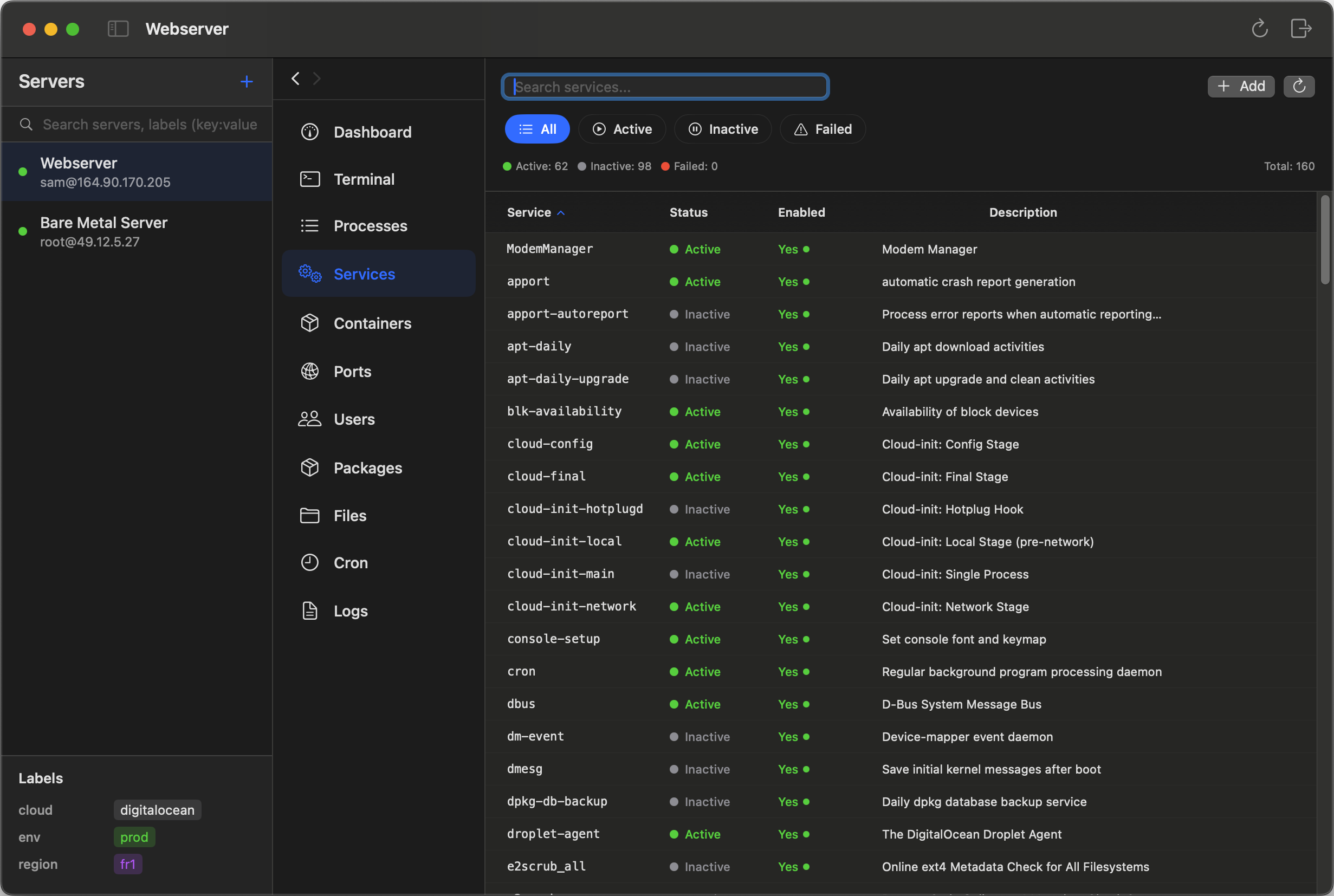
Service Control
Manage systemd services with visual status indicators. Start, stop, restart, enable, or disable services with one click.
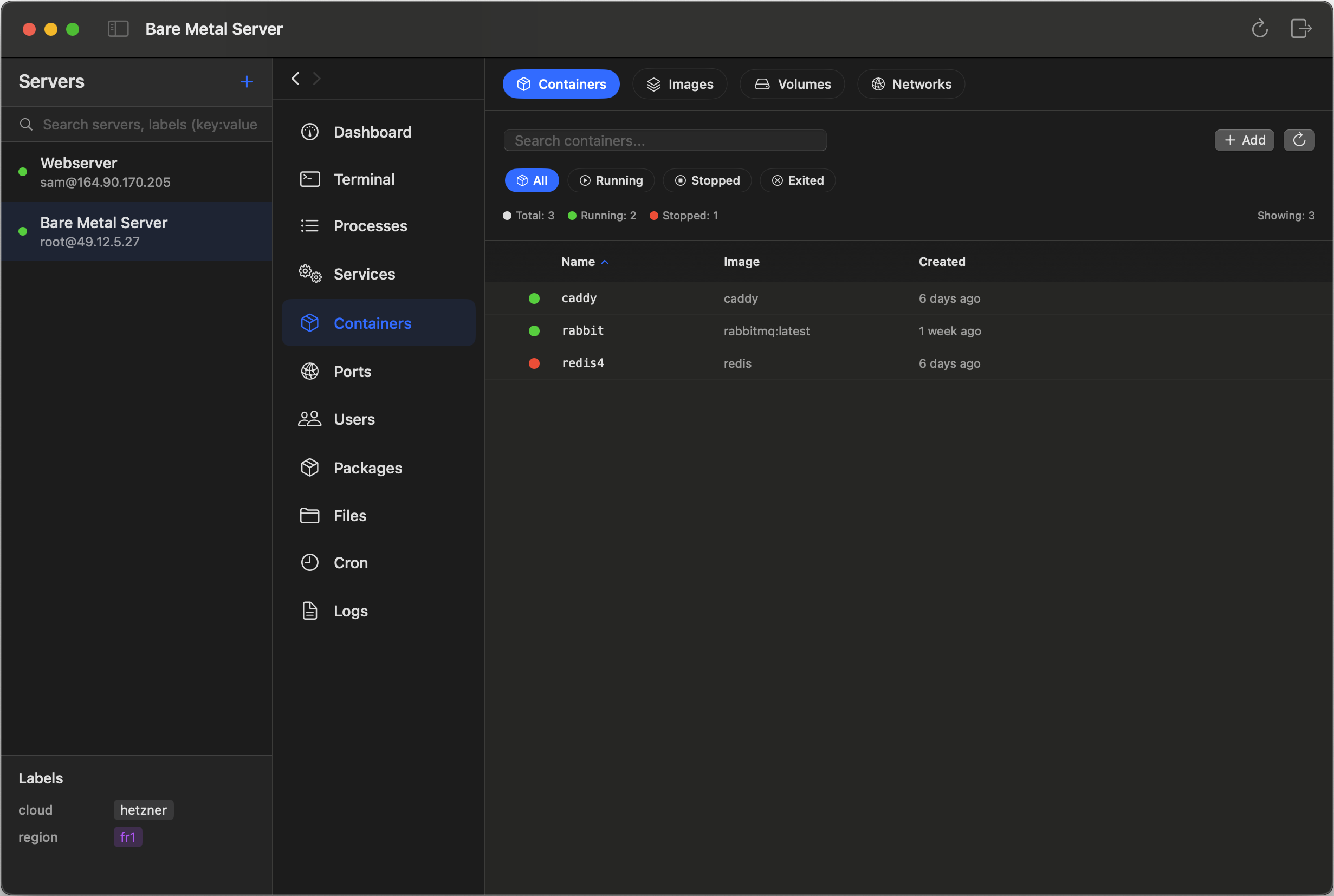
Docker Management
Complete container and image management. Monitor container health, view logs, and control your Docker infrastructure.
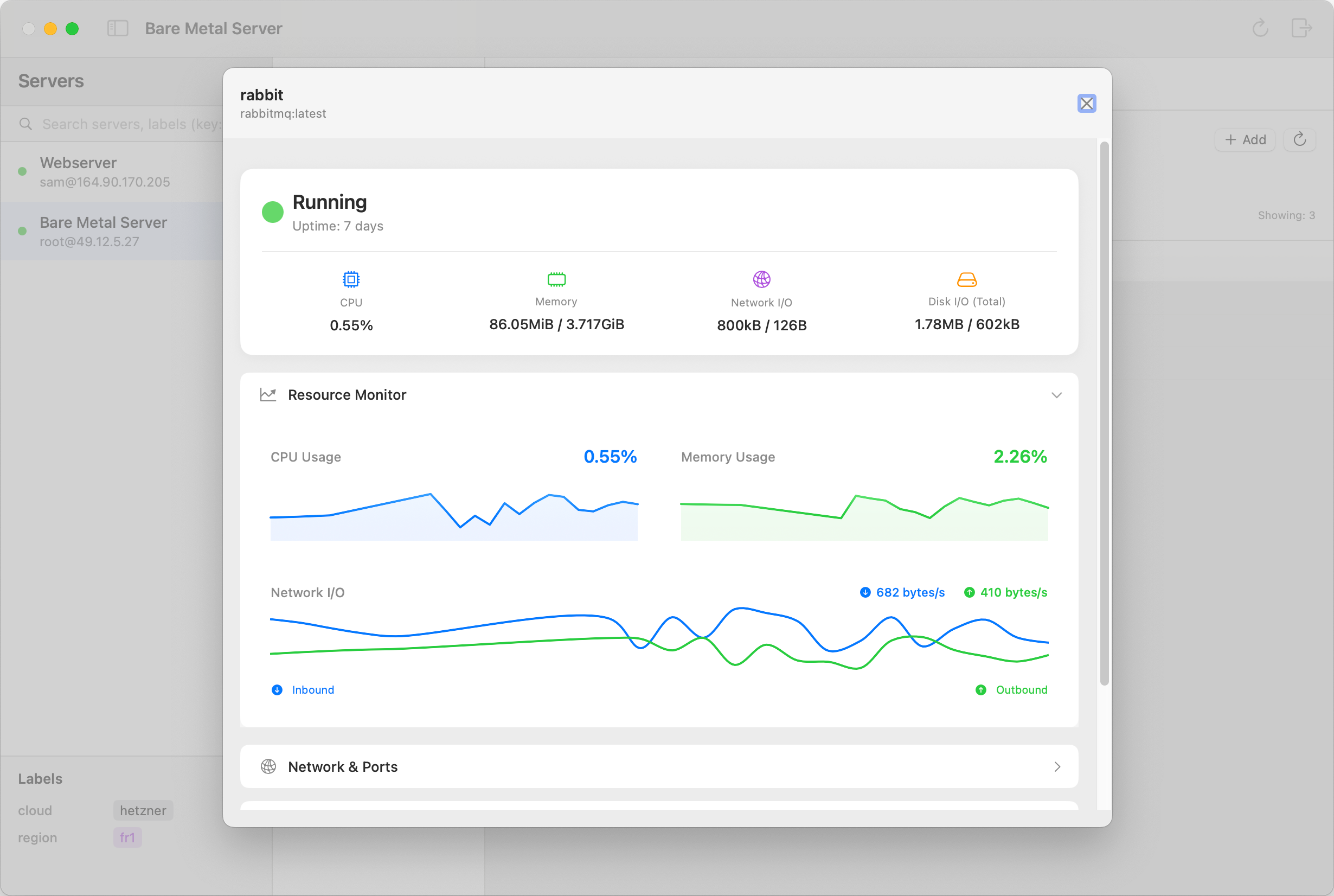
Docker Container Stats
Real-time monitoring of container resource usage with CPU, memory, network I/O, and disk statistics in beautiful charts.
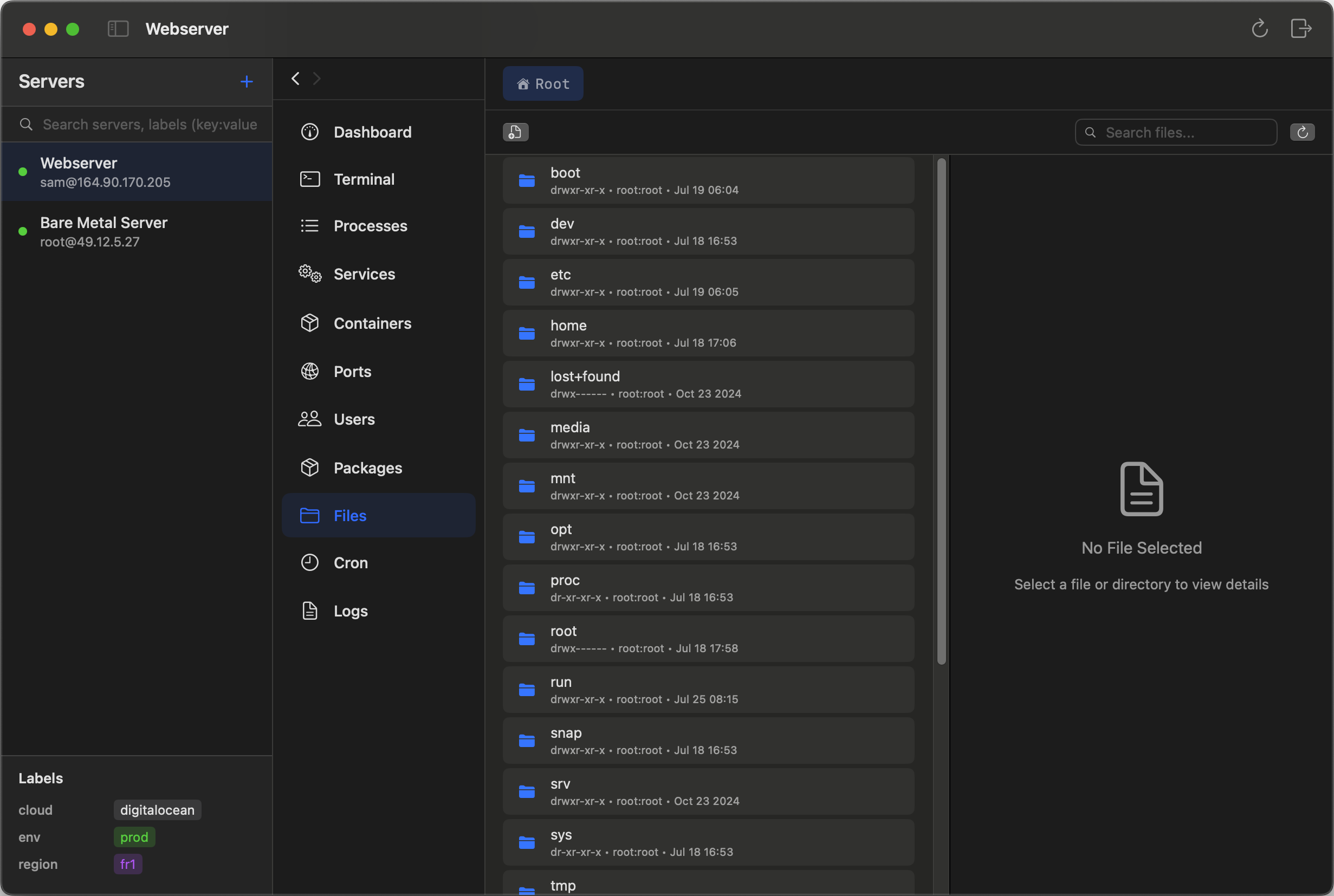
File Browser
Navigate, view, and manage files on your remote servers with a familiar finder-like interface. Upload and download entire directories with drag-and-drop support.
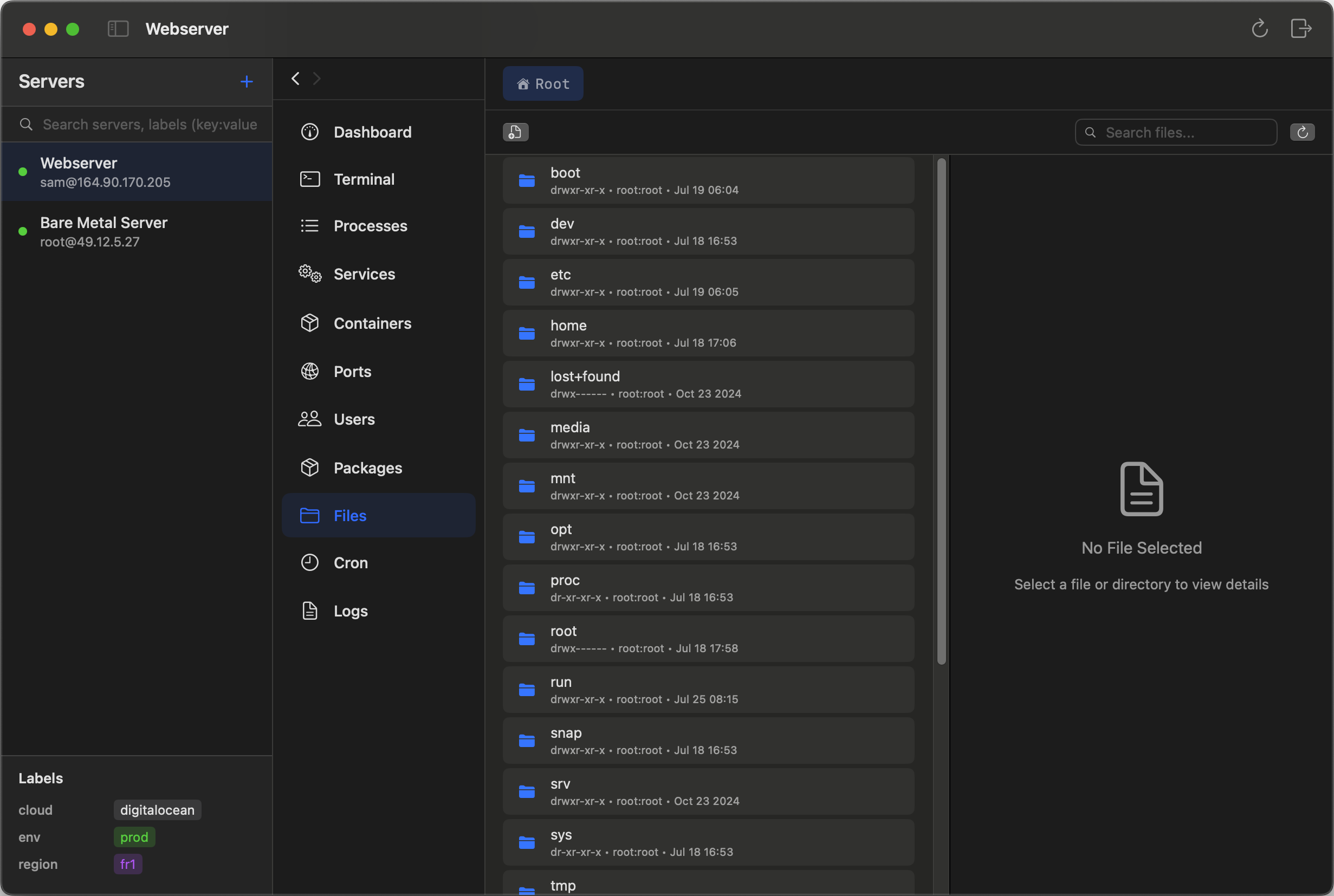
Directory Upload/Download
Transfer entire directory structures between your Mac and server. Preserves file permissions and folder hierarchy. Drag folders to upload, right-click to download.
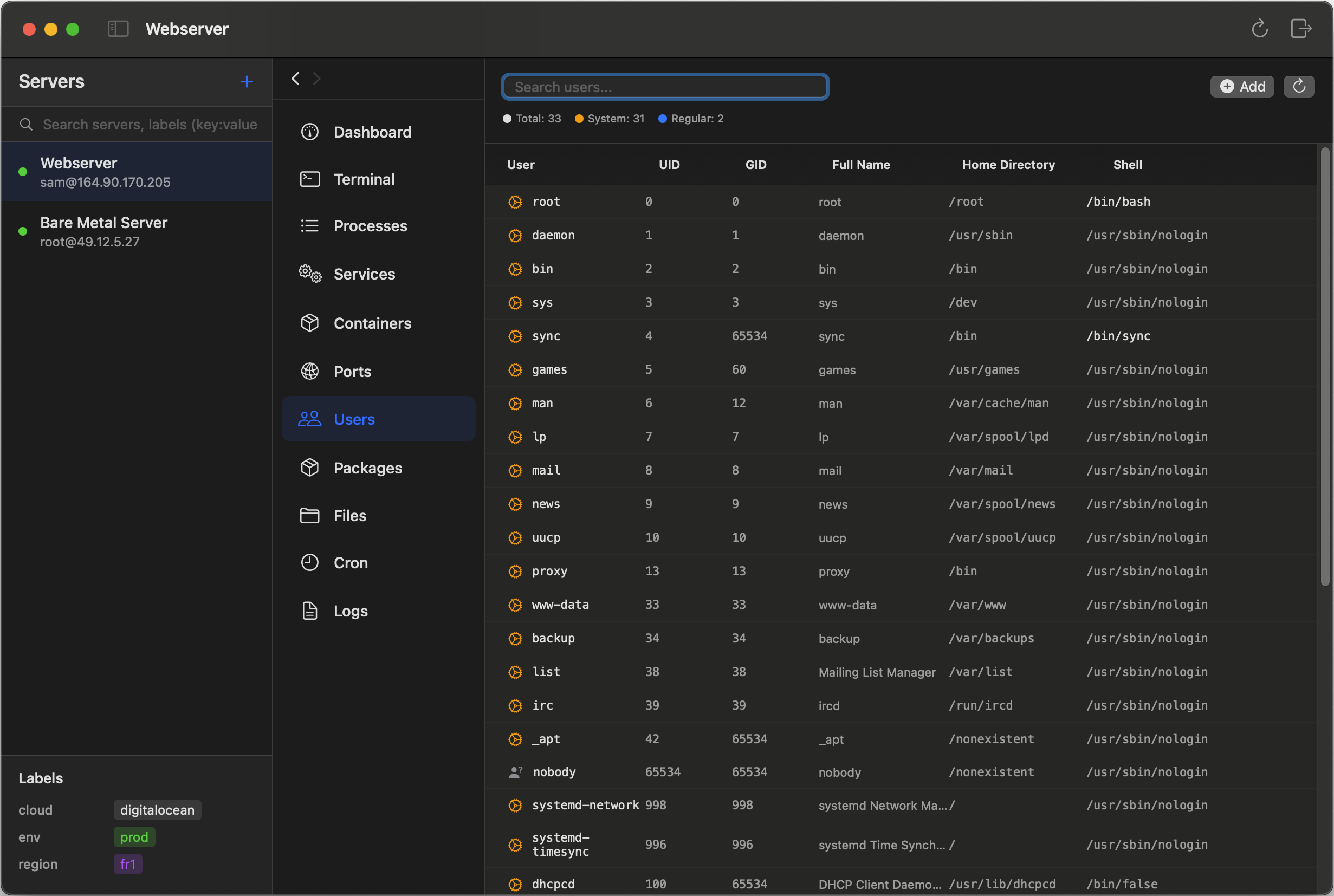
User Management
Manage system users and groups. View user details, permissions, and last login information.
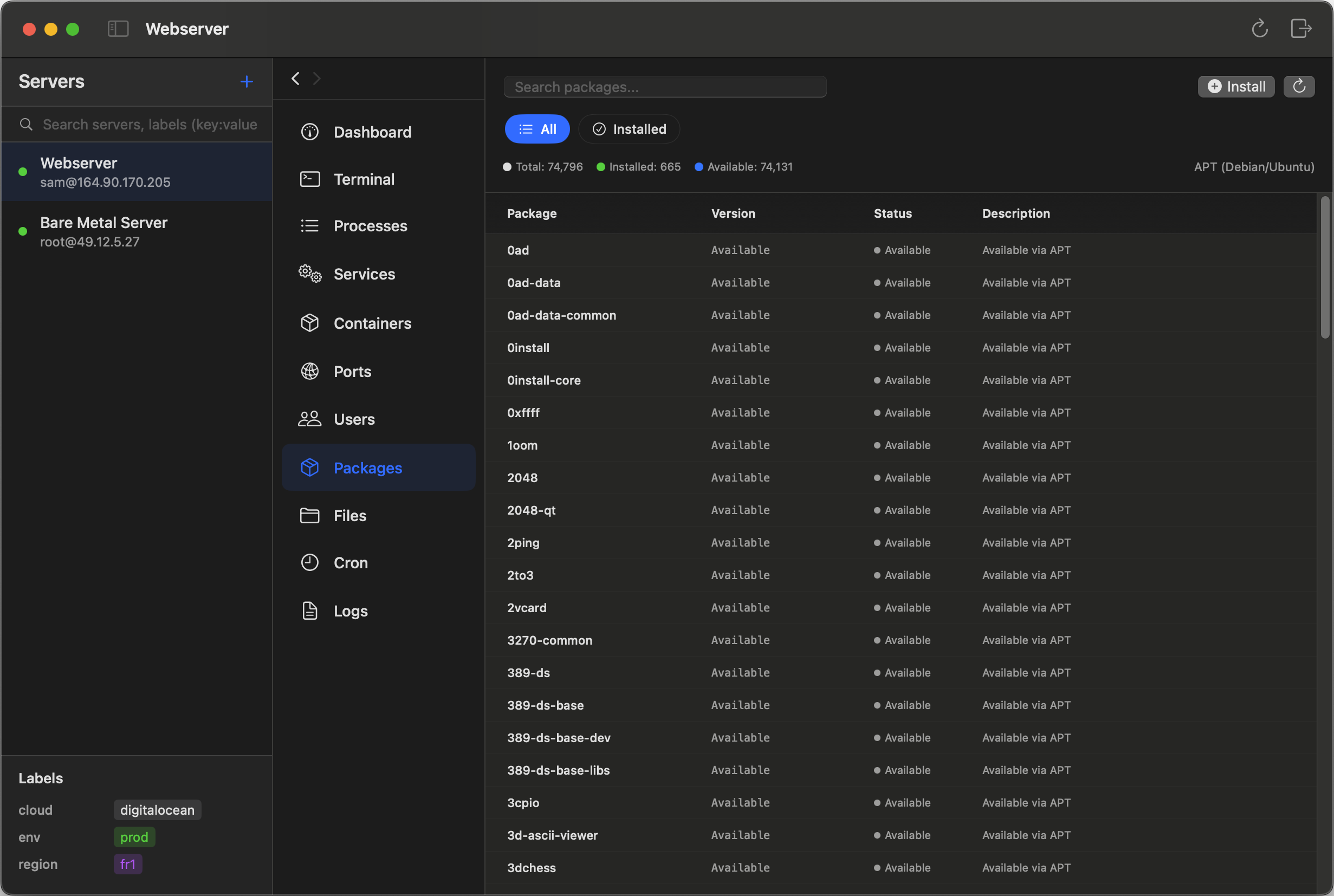
Package Manager
Install, update, and remove packages using APT through a clean visual interface.
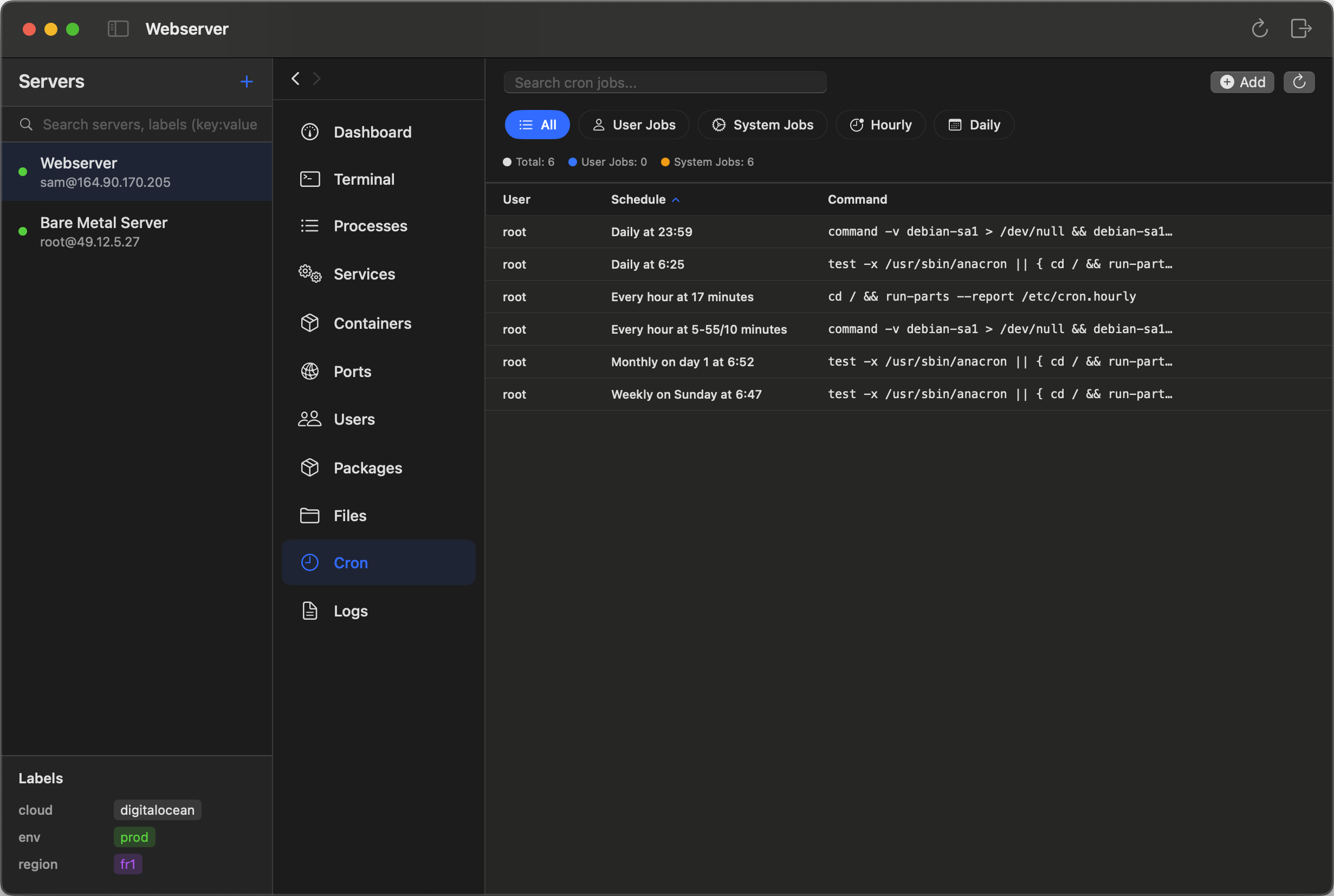
Cron Jobs
View and manage scheduled tasks. Create and edit cron jobs without memorizing syntax.
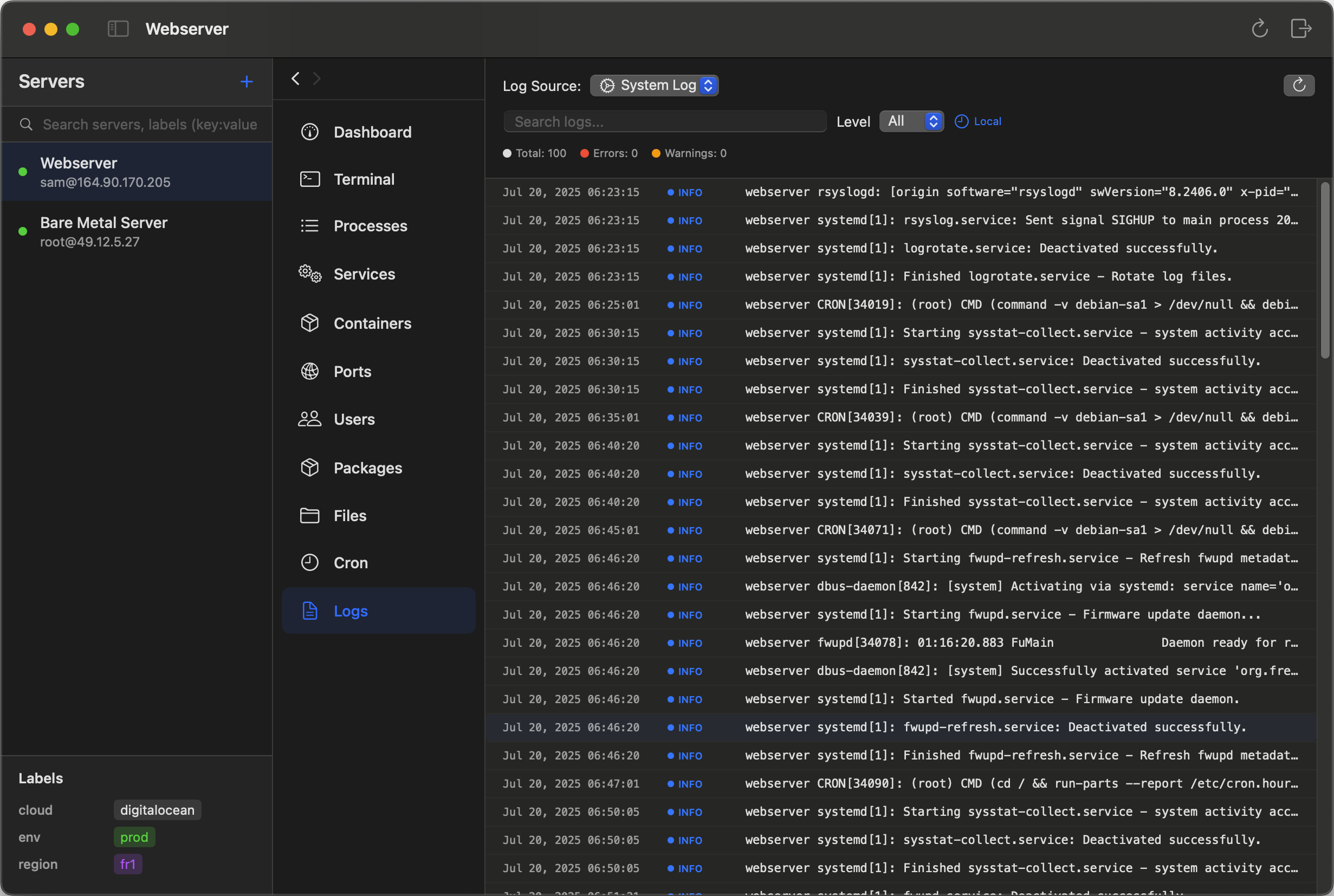
Log Viewer
Monitor system and application logs in real-time with search, filtering, and tail capabilities.